Since the release of OpenAI’s new GPT-5 model, ChatGPT has defaulted to using GPT-5, simplifying the model selection interface for users. However, many users have expressed a preference for the older GPT-4 model, as they find it more suitable for their needs. If you’re one of those users, don’t worry—it’s possible to revert back to GPT-4 using a few simple steps.
In this guide, we’ll walk you through how to switch back to GPT-4 in ChatGPT after the GPT-5 update.

Step 1: Access ChatGPT Settings on the Web Version
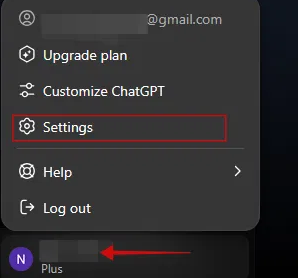
To start, open the web version of ChatGPT (note that the mobile version of the app doesn’t support this feature yet). Once you’re logged in, click on your profile icon located at the bottom-left corner of the page, and select Settings from the dropdown menu.
Step 2: Enable the Option to Display Legacy Models
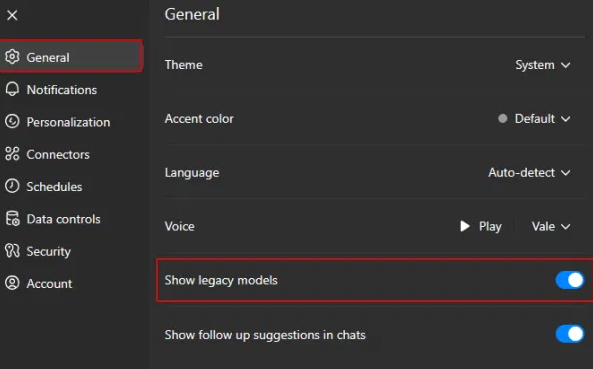
In the settings page, look for the option labeled “Show Legacy Models” and toggle it on. If you can’t see this option, it likely means that your account or version of ChatGPT hasn’t been granted access to this feature yet.
Step 3: Switch to GPT-4 in the Chat Window
Once you’ve enabled the “Show Legacy Models” feature, go back to the ChatGPT main chat window. There, you’ll find a model selection dropdown. Click on it and select “Legacy models” at the bottom of the list. From there, you can choose GPT-4.
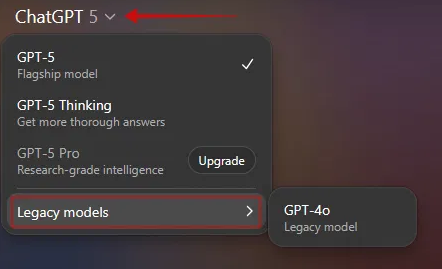
While GPT-5 promises faster speeds, improved reasoning, and better handling of complex tasks, many long-time users still prefer the response style of GPT-4. If you’re not yet comfortable with the new version, rest assured—you can easily switch between the two versions by following these steps.
Why Stick with GPT-4?
Although GPT-5 brings significant advancements, some users prefer the style and accuracy of GPT-4, especially for specific use cases or tasks that feel more aligned with the older model’s responses. By keeping the option to switch to GPT-4 open, OpenAI ensures that users have the flexibility to choose the model that works best for them.
Conclusion: Easily Switch Between GPT-5 and GPT-4
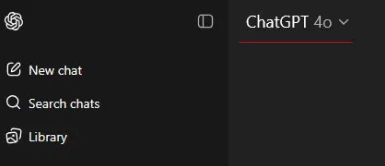
With the recent update, you now have the freedom to choose between the latest GPT-5 and the classic GPT-4. If you’re more comfortable with GPT-4’s response style, just follow these steps to switch models. This gives you the flexibility to use the model that suits your preferences and needs.
