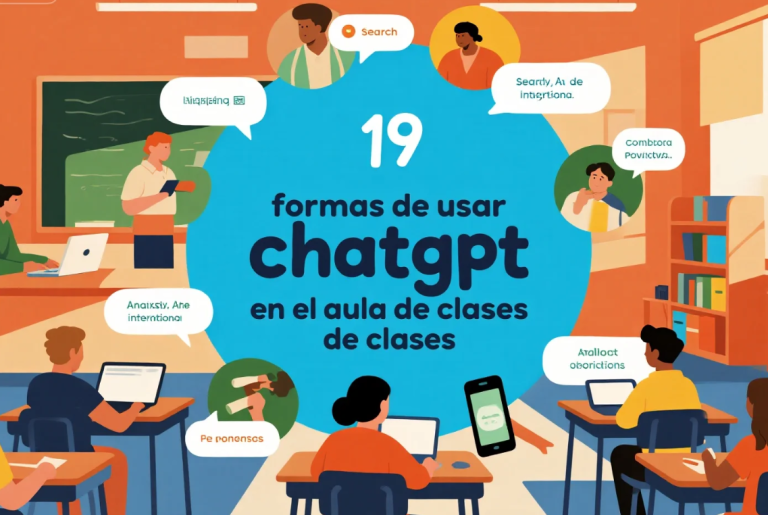Why ChatGPT Is a Game-Changer for AI Image Creation
Artificial intelligence has revolutionized how we create visual content. From digital art to product mockups, AI tools like DALL·E, Midjourney, and Stable Diffusion are now part of every creator’s workflow. But here’s the catch — generating great images depends on how well you write your prompts. That’s where knowing chatgpt prompts for image generation comes in.
ChatGPT can act as your creative director, helping you design detailed, vivid prompts that guide AI models to produce stunning and accurate visuals. Instead of spending hours tweaking phrases, you can let ChatGPT translate your ideas into the perfect image command.
Interestingly, many designers don’t realize ChatGPT can not only generate text but also help structure complex visual descriptions — something that makes a big difference when working with AI art tools.

How ChatGPT Helps You Write Better Image Prompts
Before diving into examples, let’s explore why prompts matter so much. A prompt is basically your set of instructions to the AI — describing what you want to see, how it should look, and even what mood it should convey.
When you understand how to use chatgpt prompts for image generation, you can break creative blocks instantly. ChatGPT can suggest:
- Descriptive phrases for lighting, perspective, or textures.
- Styles inspired by famous artists or photography genres.
- Formatting suited for tools like Midjourney or Stable Diffusion.
For example, instead of typing “a cat in a hat,” you could ask ChatGPT to expand it into “a high-resolution digital painting of a playful cat wearing a red silk hat, cinematic lighting, 4K realism.” The difference is night and day — literally.
10+ Best ChatGPT Prompts for Image Generation
Now, let’s look at practical examples. These chatgpt prompts for image generation can help you produce realistic, artistic, and creative visuals with almost no effort.
1. For Realistic Photography
“Create a hyper-realistic photo of a mountain cabin at sunrise, surrounded by pine trees, mist in the background, Nikon D850 depth of field.”
2. For Fantasy Art
“Generate a magical forest scene with glowing mushrooms, fairies, and golden sunlight filtering through ancient trees.”
3. For Product Mockups
“A professional flat-lay photo of a minimalist wristwatch on a marble table, soft natural light, luxury branding vibe.”
4. For Portraits
“A detailed portrait of a cyberpunk woman with neon reflections on her face, futuristic city lights in the background.”
5. For Abstract Art
“Vibrant abstract expressionism in the style of Kandinsky, with chaotic color patterns symbolizing human emotion.”
6. For Architectural Concepts
“A modern eco-friendly house with solar panels, surrounded by lush greenery, rendered in 3D photorealistic detail.”
7. For Anime or Cartoon Styles
“Cute anime-style character sitting under cherry blossoms, soft lighting, cinematic background, watercolor tone.”
8. For Sci-Fi Worlds
“A massive spaceship landing on an alien planet, glowing blue sky, cinematic lighting, sense of scale and depth.”
9. For Logo or Branding Design
“Minimalist logo design for a coffee shop named Lunar Brew, featuring a crescent moon and coffee cup iconography.”
10. For Social Media Visuals
“Create an Instagram-ready flat illustration of a cozy morning workspace with a laptop, coffee, and warm lighting.”
Each of these examples shows how chatgpt prompts for image generation can instantly enhance creativity by adding structure, style, and precision to your vision.
The Problem: Generic Prompts Limit Creativity
Many users struggle because they use overly simple instructions. When you say, “draw a car on a street,” the AI has too little to go on. The result looks bland or inconsistent.
Solution: Use ChatGPT to enrich your prompts. It can expand your basic idea into a scene — adding details like lighting, camera angles, and textures.
Case Example:
A digital marketer wanted a futuristic tech banner for a campaign. She first entered “futuristic background with laptop” into DALL·E and got dull results. Then she asked ChatGPT to refine it into “a glowing neon workspace with holographic displays, reflections on glass surfaces, and a laptop floating in mid-air.” The final image was vibrant and perfectly matched her ad’s aesthetic.
Crafting Perfect Prompts with ChatGPT
If you want consistent results, learn to structure prompts methodically. ChatGPT can help you break your creative idea into clear layers:
- Subject: Who or what is in the image?
- Environment: Where is it happening?
- Style: Realistic, cinematic, watercolor, anime, or surreal?
- Lighting & Mood: Soft, dramatic, warm, cold, golden hour?
- Composition: Close-up, aerial view, wide shot, or portrait?
For example, you can ask:
“Help me write a prompt for a fantasy city skyline at night, glowing lights, futuristic style, painted in watercolor.”
In seconds, ChatGPT can generate a refined version that fits perfectly into any AI art generator.
However, it’s worth noting that the more specific your prompt is, the better the outcome will be. AI can’t read minds — but it follows clear instructions beautifully.
Combining ChatGPT With Image Generation Tools
One of the most powerful workflows is pairing ChatGPT with a visual generator like Midjourney or DALL·E. You describe your concept to ChatGPT, and it returns multiple prompt versions optimized for your chosen platform.
For instance, say you want an AI-generated poster for a film festival. You can ask:
“Write 3 prompt variations for Midjourney to create a cinematic movie poster featuring a mysterious silhouette in a rainy city.”
ChatGPT might output different stylistic approaches — noir, cyberpunk, or vintage — letting you pick the tone you prefer.
Interestingly, some creators even use ChatGPT to post-process prompts, asking it to simplify, add emotion, or translate technical photography language.
Avoiding Common Mistakes
While chatgpt prompts for image generation can be incredibly powerful, they still rely on your clarity. Avoid vague requests like “cool picture” or “nice logo.” Always specify mood, setting, or color palette.
Another common mistake is forgetting context. If you ask for “a sunset,” the AI doesn’t know if it’s a landscape, portrait backdrop, or product image. Adding one sentence of detail can completely transform the result.
It’s also important not to overload prompts with conflicting styles — like asking for “a minimalist, detailed, abstract portrait.” Pick one clear direction for best results.
Creative Use Cases and Inspiration
The real fun begins when you push beyond ordinary use. Artists use chatgpt prompts for image generation to:
- Build mood boards for fashion shoots.
- Visualize book covers or movie scenes.
- Design YouTube thumbnails with consistent aesthetics.
- Brainstorm visual branding ideas before hiring a designer.
In one surprising case, an interior designer used ChatGPT to generate 20 room style variations based on one client brief. The results helped the client visualize color palettes before real work began — saving hours of manual sketching.
The Future of Visual Creation with ChatGPT
AI-driven image creation is evolving rapidly. ChatGPT is no longer just a writing tool — it’s a creative partner that helps refine visual concepts and storytelling.
Therefore, mastering chatgpt prompts for image generation is becoming an essential skill for designers, marketers, and creators. The more you practice, the better your results will become.
The combination of imagination, precision, and technology opens the door to limitless artistic possibilities. What used to take hours of design work can now be done in minutes — and with surprisingly human creativity.
Conclusion
Learning how to use chatgpt prompts for image generation effectively allows you to turn imagination into reality. From crafting hyper-detailed concepts to refining stylistic elements, ChatGPT helps you think visually, not just textually.
The key is to experiment — adjust wording, tone, and detail until your AI visuals match your creative vision. Once you master that balance, you’ll find that ChatGPT doesn’t replace your creativity; it enhances it beyond what you thought possible.